My friend, John (Twitter and Blog), inspired me to install the beta version of Windows 7. So, I decided to install on VMware Workstation 6.5.1 on my HP Pavilion Windows Vista laptop running Windows Vista Ultimate SP1. I managed to get my first BSOD on Windows 7 during the installation. In particular, during the ‘expanding files’ process. The possible causes for this BSOD Stop Error are insufficient hard drive space, memory problems, video driver issue and/or other device driver problems.
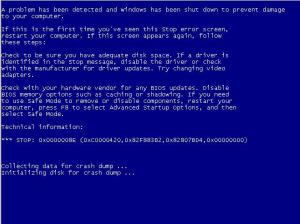
The problem I encountered was caused by a ‘phantom’ monitor. I normally use my laptop with an external monitor. However, in this case, I attempted the install with the external monitor disconnected. Although I was able to get VMware Workstation to display on the laptop monitor, it thought the other monitor was there. I attempted to change the Display setting for the VM in VMware Workstation from ‘Auto Detect’ to ‘Specify monitor settings: Number of monitors: 1’ but this also resulted in the same BSOD.
I thought the resolution for me was to plug in the second monitor and continue the installation. This allowed the installation to complete but now I’m having more BSODs. 😦 More to come…